Imanami strives to continually innovate and evolve its solutions, providing customers with richer functionality and more robust products. Our goal is to partner with our customers; help them to plan deployments and upgrades, and stay current on all technologies to get the best out of the offered solutions.
This Version Support Lifecycle Policy document should not be interpreted as a legally binding commitment, but rather as an informational document that may change occasionally as we respond to changing market conditions and to our customers’ needs.
This document represents the current view of Imanami as of the date it was posted. Imanami may change or update this policy at any time, without notice. Imanami cannot guarantee that this document will be kept up-to-date, nor that any typographical errors, inaccuracies, or omissions will be corrected. Please check this document periodically to keep informed of any changes.
While Imanami strives to produce the best quality software, it is virtually impossible to test against all scenarios and software environments. Occasional issues may impact product performance or functionality. Customers should address these situations through the Technical Support team as described in the Imanami Client Services document.
Imanami Sales helps you choose the right technical support program that fits your needs with options including 24/7, Online, and Email Support.
The goal of Imanami Support Programs (Bronze, Gold, and Platinum) is to provide our customers with the tools and knowledge needed to identify any technical issue they have experienced. Once identified, Imanami’s Technical Support team will be able to recommend the next steps required to resolve the issue, which may include an update to the minor or hotfix release of our product. It may even include migrations of past product, as well. In some situations, we may determine that an escalation is required in order to further isolate the issue and potentially resolve it with a customized hotfix release. Your technical support representative will tell you the appropriate steps to take in order to resolve the technical product issues.
For the purpose of Support Lifecycle policy, the following terms and definitions apply:
Support
- General troubleshooting of an issue to isolate potential causes
- Issue resolution through existing hotfixes or known workarounds
Maintenance
- Resolving an issue through product code modification
- Typically delivered via hotfixes or service releases
Major Release
A major release also referred to as General Release (G.A) signifies the date when a new product version may be released in all applicable languages, discount programs, delivery methods, and worldwide geographies. Imanami does not publish fixed dates of delivery for a major release.
However, we do have an Early Adopters program for maintenance customers that are interested in a preview of the upcoming release.
With a new major release, some applicable offerings of the previous release will phase out:
- Evaluations and Not for Resale offerings based on the previous product release will be immediately replaced by offerings based on the new release.
- Downloads of the product release will be available until the Limited Support phase starts.
- Enhancement requests will be decided on case-to-case basis.
Minor Release
A minor release contains smaller features and enhancements to the existing functionality of a major release.
Hotfix Release
A hotfix release contains bug fixes or other corrections that must be addressed before the next major release.
End of Sales (EOS)
This date signifies when the software will no longer be available for purchase. A new major release marks the EOS of a previous major release.
The GroupID build number denotes the major, minor, and hotfix versions. It is as:
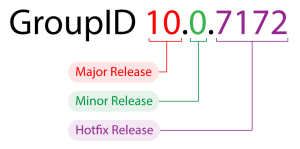
The following diagram displays the support lifecycle phases:

Phases are:
- Committed Support Phase (CS)
- Limited Support Phase (LS)
- End of Support Phase (ES)
Committed Support Phase (CS)
Committed Support begins with the launch of a major release and continues until Limited Support. A product tentatively remains in Committed Support for 24 months.
During this phase, the product is fully supported and maintained, Imanami will provide code-level maintenance through minor releases and hotfix releases, when considered necessary by Imanami to resolve issues with the product. Requests for feature and product enhancements are decided on case-to-case basis and are more typically implemented in the latest release.
Note: Platinum Customers are entitled to add a maximum one-year extension to Committed Support as a paid service.
Limited Support Phase (LS)
Limited Support begins when the Committed Support phase ends and continues for 12 months.
During this phase, Technical Support continues as before until the product reaches its End of Support. The Technical Support does not include issue escalation to the Maintenance Team, product updates, feature enhancements, and documentation additions. Critical defects and OS updates will be addressed on a case-by-case basis and at the sole discretion of Imanami Client Services. If escalation to the Maintenance Team is needed, customers may be required to update or upgrade to a newer version of the product.
Note: Platinum Customers are entitled to add a maximum one-year extension to Limited Support as a paid service
End of Support Phase (ES)
When the Limited Support phase ends, it virtually marks the End of Support date for the major release.
Once a product release reaches its End of Support date, customers may continue to use the product within the terms of their product licensing agreement; however, the available support options will be limited. While there may be historical information in the knowledge base or other online resources, it may not be updated. The customer will be using the product within the terms of the product license as-is.
Summary Table
The following table provides details of the services available in each support lifecycle phase.
* Case-by-case basis and at the sole discretion of the Imanami Client Services.
Product Matrix Table
The following table provides information about the support dates for different GroupID versions:

