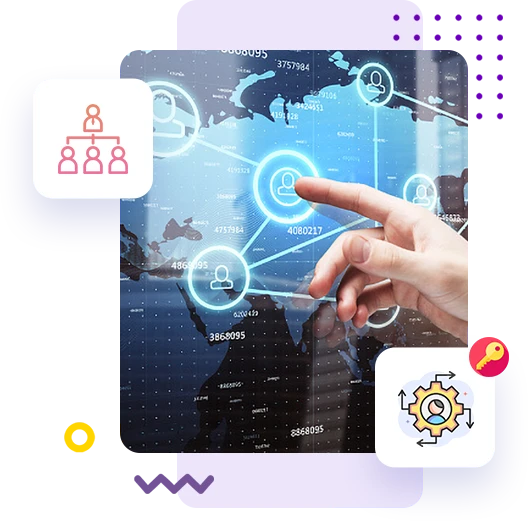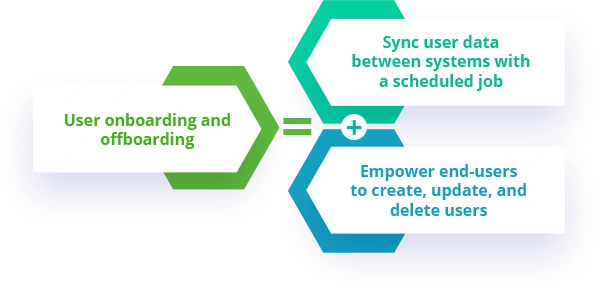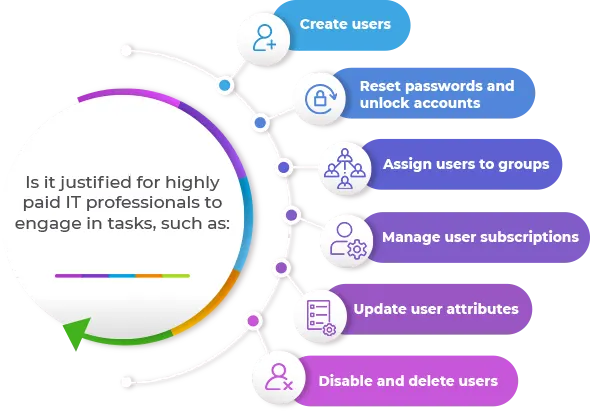
Azure Active Directory and Active Directory identities are the foundation of secure identity and access management. Without up-to-date user identities, IT administrators can’t be certain that only the right people exist as active users in the directory and access their IT resources.
GroupID supports user management across diverse platforms, including Active Directory, Azure AD, Exchange, and Microsoft 365. It enables IT administrators to provision and manage users based on need and role while securing the organization’s digital assets. Keeping user identities up-to-the-minute requires a tool like GroupID.
How does GroupID do it?
GroupID is designed and built to automate Active Directory and Azure AD user management through synchronization and delegation. Administrators can easily control decisions on:

User Management Built on Automation and Delegation
GroupID eases User Management for IT Administrators
Automate User Onboarding and Offboarding
To ensure productivity, users must be onboarded and offboarded quickly and properly in the directory. Doing so manually or via scripts is inefficient.
Automating this task with GroupID gets the job done, the right way. IT administrators can provision and de-provision users in bulk from one data source to another, for example, from an HR-MS Excel sheet to Active Directory. GroupID supports file systems, databases, and directories as data sources and destinations.
Administrators can also empower end-users to create users, contacts, and mailboxes manually while exposing user attributes to users with discretion. When managers create and disable their direct reports in the system, delays are omitted. Since administrators can verify object details before they are provisioned in the directory, accuracy is guaranteed.
Manager User Life Cycle
Organizations are living entities nurtured by users who join in, contribute their part, and leave. GroupID equips IT administrators with the appropriate tools and processes to manage Active Directory and Azure AD user accounts and their life cycle, thus removing user identities and access that remain a threat.
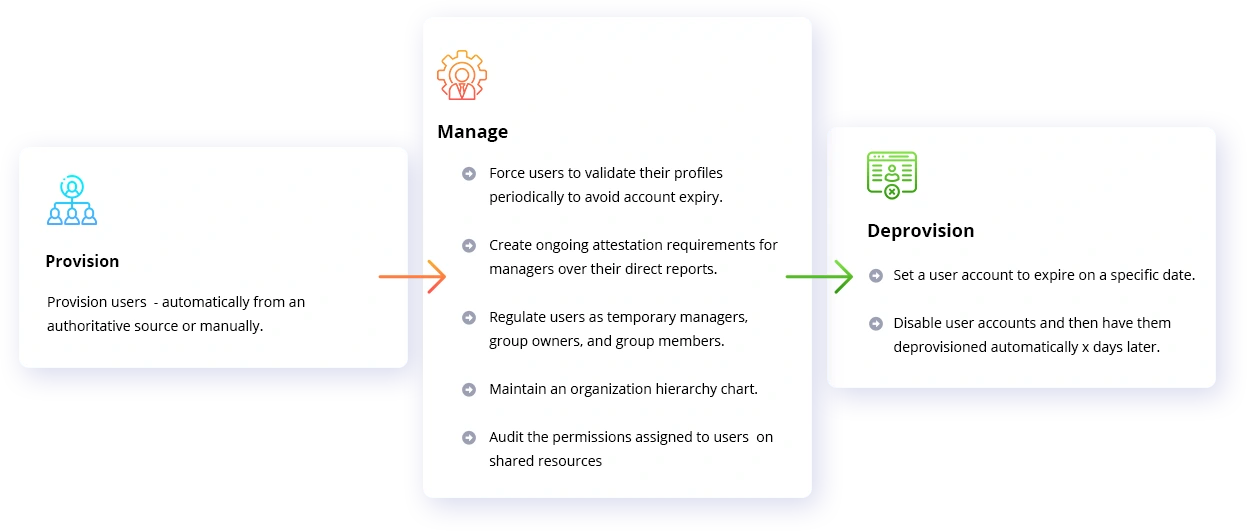
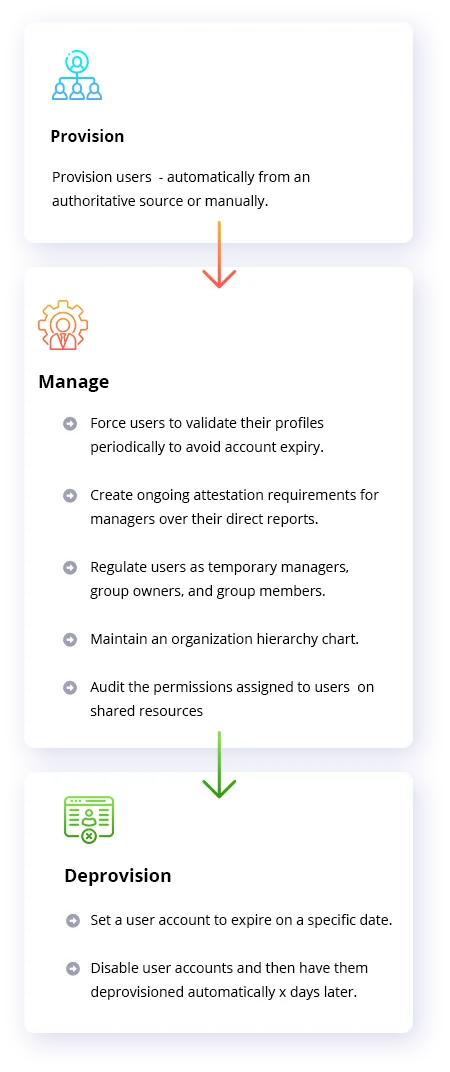
Transform Data with Ease
Many times, you have to alter the structure and format of data for compatibility before saving it to your directory. GroupID lets you transform your data while syncing from one platform to another, such as from a database to your directory.
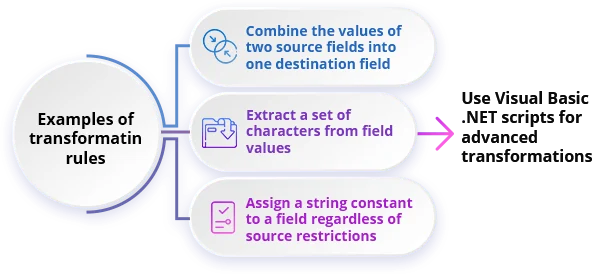
![]()
Sync Subscriptions Seamlessly
Organizations assign subscription plans to users, such as Microsoft 365 and Google Workspace subscriptions. GroupID lets you easily sync subscriptions from Office 365 and Google Workspace.
![]()
Auto-generate Unique, Complex Passwords
Cyber security demands require that users within directory services such as Active Directory and Azure AD have unique, strong passwords for each application and service they use. Users’ domain passwords are no exception. Safeguard your organization’s domain by letting GroupID generate random passwords for users based on custom-defined complexity rules.
Pair this function with a user onboarding job, so that unique, complex passwords are auto-generated for new users.

Delegate User Management with Fine-grained Controls
IT administrators can save time and effort by putting control of pertinent data in the hands of the end-users.
Delegation is the key to accomplishing user management tasks in an accurate and timely manner.
- Users can update their profiles, manage their groups, reset passwords, unlock accounts, and opt-in and out of groups.
- Managers can mark their direct reports as transferred, terminated, or disabled.
- IT stays informed on the nitty-gritty changes to the directory.
Administrators can define user roles, assign permissions to roles, enforce role-based policies, and create user portals to delegate user management tasks to end-users in a highly secure fashion.
![]()
Keep User Profiles Current with Enforced Profile Validation
User data changes over time. The challenge is to update it in the directory quickly.
With GroupID, administrators can create jobs that auto sync and update user information in the directory when it changes in a system outside of the directory.
End-users can also update their directory profiles. When user info is current, groups also stay current, particularly when they rely on user attributes to determine memberships.
Administrators can enforce users to validate their profiles regularly. GroupID expires users who do not validate within the required time frame, which keeps domains safe.
![]()
Establish User Ownership
To function effectively, organizations have a defined hierarchy, with dotted line managers for users. Make sure this hierarchy is reflected in your directory.
GroupID lets you assign primary and additional managers to users. You can also set tenures for additional managers, so they are auto-added and removed on specific dates.
Managers are entitled to:
- Update the profiles of direct reports
- Add/Remove them from group memberships
- Extract the groups owned by their direct reports
- Transfer and terminate them
- Disable their accounts, and even delete them from the directory
Take Hold of Your Groups
Most users in an organization are not aware of the groups they own or even the groups they are members of. Break the barrier with GroupID.
Directory groups are best managed when:
- The right people are authorized to create groups and then manage their groups from memberships to message restrictions.
- Users can view their memberships and decide what group they want to join and leave.
- Peers and managers can assign their peers and direct reports to groups.
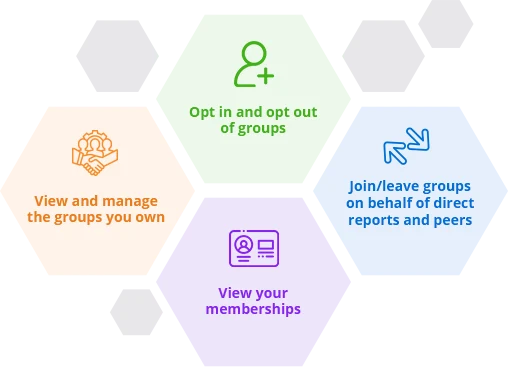
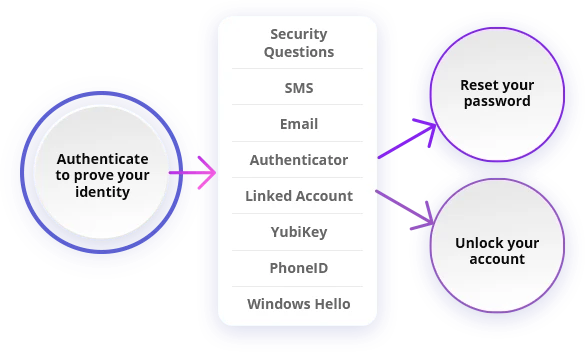
Rely on Self-help to Reset Passwords and Unlock Accounts
Forgotten domain passwords and locked accounts can translate into lost manhours for organizations and headaches for IT. Put an end to these mundane tasks by letting users authenticate via any supported GroupID medium, then proceed to reset their passwords and unlock accounts.
Link Identities Across Directories in a Hybrid World
Hybrid directory deployment is commonplace, including combining on-premises Active Directory and cloud-based Azure AD. Whatever your hybrid model, administrators using GroupID can leverage the linked account function, that enables end-users to link their accounts across different identity stores.
Proactive Monitoring via Audit and Reporting
-
Trigger Alerts on User Events
Stay on top of changes to your directory by receiving notifications on every user-specific event, be it user creation, profile update, password reset, or transfer of a direct report.
Users are also kept informed on changes, such as when their department is changed, their group memberships change, their managers change, and when their profile is due for validation.
-
Audit with Workflows
Don’t be intimidated by delegating so much of user management to end-users. Implement GroupID workflows to build trust, transparency, and control.
Decide what user attributes must be audited; then weave workflows around them to ensure that changes to those attributes are approved before they are saved to the directory.
-
Reporting
With GroupID, generate easy-to-read reports that mirror the state of users in your directory.
- Filter out all unnecessary users in the directory, such as disabled users, tombstone users, locked out users, terminated users, and users who never logged on.
- View ownership reports, such as all objects that a user owns, the direct reports of a manager, and users without managers.
- Don’t miss out on reports involving diverse parameters, as in mailbox users with message sending and receiving size restrictions, users with multiple DL memberships, and users created in the last x days.
When combined, GroupID’s solutions around Group, User, and Entitlement Management provide the
knowledge and peace of mind IT needs to best manage your organization