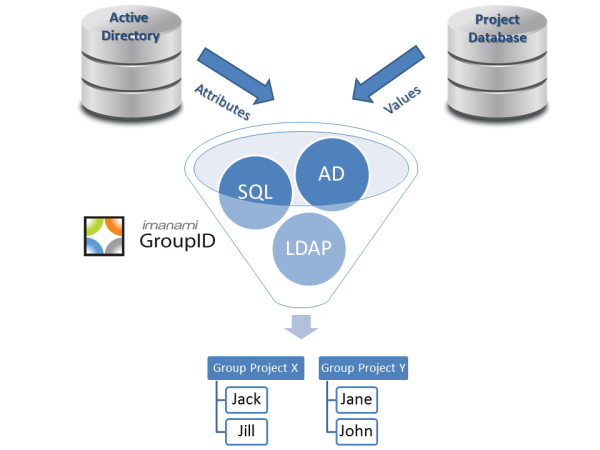Think about all of the data that you have in your infrastructure. I’d bet that most of it isn’t in Active Directory. And yet, you would still like to use it for our favorite activity: creating dynamic active directory groups.
Here’s an example: HR keeps employees with union membership in a database, safe from prying eyes. They want to be able to communicate with these union members with special union-only messages. What they don’t want is to have this information in Active Directory or the group visible in the Global Address List (GAL). And they certainly don’t want to have to type out the individual email addresses or have to manage a local distribution list through Outlook.
As an IT administrator, you know that you want to create a dynamic distribution list and hide it from the GAL. But with their union membership not flagged in Active Directory, what do you do? You create a dynamic Active Directory group that queries both Active Directory and that external database. Here’s how you do it with GroupID Automate:
Please note that it is St. Patrick’s day and I am wearing a green shirt. Also, if you want a personalized demo of how you can do create these exciting groups yourself, just ask.
Jonathan Blackwell
View ProfileSince 2012, Jonathan Blackwell, an engineer and innovator, has provided engineering leadership that has put GroupID at the forefront of group and user management for Active Directory and Azure AD environments. His experience in development, marketing, and sales allows Jonathan to fully understand the Identity market and how buyers think.